mirror of
https://github.com/gmemstr/blog.gabrielsimmer.com.git
synced 2024-09-19 19:51:10 +01:00
58 lines
2.8 KiB
Markdown
58 lines
2.8 KiB
Markdown
---
|
|
title: DIY API Documentation
|
|
date: 2016-02-24
|
|
---
|
|
|
|
#### How difficult can writing my own API doc pages be?
|
|
|
|
I needed a good documentation solution for
|
|
[NodeMC](https://nodemc.space)'s
|
|
RESTful API. But alas, I could find no solutions that really met my
|
|
particular need. Most API documentation services I could find were
|
|
either aimed more towards web APIs, like Facebook's or the various API's
|
|
from Microsoft, very, very slow, or just far too expensive for what I
|
|
wanted to do (I'm looking at you,
|
|
[readme.io](http://readme.io)). So,
|
|
as I usually do, I decided to tackle this issue myself.
|
|
|
|
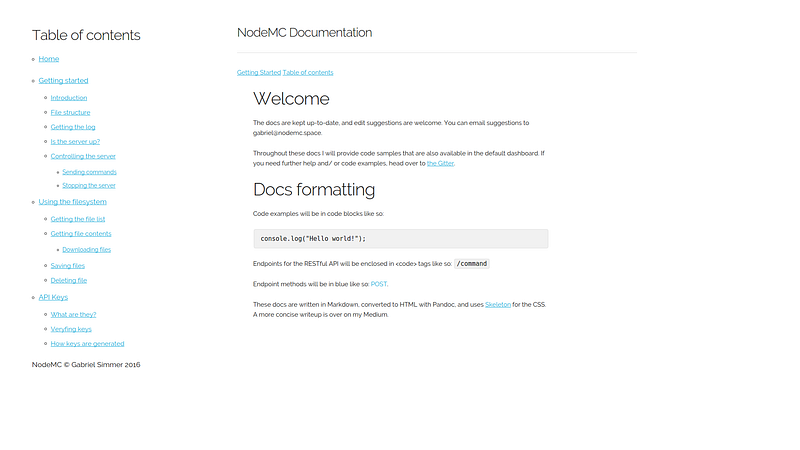
|
|
|
|
I knew I wanted to use Markdown for writing the docs, so the first step
|
|
was to find a Markdown-to-HTML converter that I could easily automate
|
|
for a smoother workflow. After a bit of research, I came along
|
|
[Pandoc](http://pandoc.org/), a
|
|
converter that does pretty much everything I need, including adding in
|
|
CSS resources to the exported file. Excellent. There is also quite a few
|
|
integrations for several Markdown (or text) editors, but none for vsCode
|
|
so I didn't need to worry about those, choosing instead to use the \*nix
|
|
watch command to run my 'makefile' every second to build to HTML.
|
|
|
|
The next decision I had to make was what to use for CSS. I was very
|
|
tempted to use Bootstrap, which I have always used for pretty much all
|
|
of my projects that I needed a grid system for. However, instead, I
|
|
decided on the much more lightweight
|
|
[Skeleton](http://getskeleton.com/)
|
|
framework, which does pretty much everything I need to in a much smaller
|
|
package. Admittedly it's not as feature-packed as Bootstrap, but it does
|
|
the job for something that is designed to be mostly text for developers
|
|
who want to get around quickly. Plus, it's not too bad looking.
|
|
|
|
So the final piece of the puzzle was "how can I present the information
|
|
attractively?", which took a little bit more time to figure out. I
|
|
wanted to do something like what most traditional companies will do,
|
|
with a sidebar table of contents, headers, etc. The easiest way to do
|
|
this was a bit of custom HTML and a handy bit of Pandoc parameters, and
|
|
off to the races.
|
|
|
|
Now at this point you're probably wondering why I'm not just using
|
|
Jekyll, and the answer to that is... well, I just didn't. Honestly I
|
|
wanted to try to roll my own Jekyll-esque tool, which while slightly
|
|
less efficient still gets the job done.
|
|
|
|
So where can you see these docs in action? Well, you can view the
|
|
finished result over at
|
|
[docs.nodemc.space](http://docs.nodemc.space), and the source code for the docs (where you can make
|
|
suggestions as pull requests) is available on [my
|
|
GitHub](https://github.com/gmemstr/NodeMC-Docs), which I hope can be used by other people to build
|
|
their own cool docs.
|