mirror of
https://github.com/gmemstr/blog.gabrielsimmer.com.git
synced 2024-09-19 19:51:10 +01:00
75 lines
2.8 KiB
Markdown
75 lines
2.8 KiB
Markdown
|
|
---
|
||
|
|
title: Porting Websites to Jekyll
|
||
|
|
date: 2016-01-07
|
||
|
|
---
|
||
|
|
|
||
|
|
#### Why on Earth use SSI...
|
||
|
|
|
||
|
|
Jekyll, to the uninitiated, is a static site generator for websites. Instead of using PHP include statements or SSI, it generates all the pages into plain-jane HTML. It uses a fairly straightforward file structure, making most projects very clean and nice to work with. I've personally used it for the [NodeMC](http://nodemc.space) website and the new [floorchan.org](https://floorchan.org) site, and have absolutely loved it. So how can you convert your website to use Jekyll?
|
||
|
|
|
||
|
|
I'll be using Strata from HTML5Up.net ([link](http://html5up.net/strata))
|
||
|
|
to build a very simple and quick static page blog. This shouldn't take
|
||
|
|
long. (I'm also assuming you have Jekyll installed, if not here's a
|
||
|
|
[quick start guide](https://jekyllrb.com/docs/quickstart/).
|
||
|
|
|
||
|
|
First, extract the files from the zip. We'll need to create a few files
|
||
|
|
for Jekyll to work. We need the following:
|
||
|
|
|
||
|
|
```
|
||
|
|
_includes/
|
||
|
|
_layouts/
|
||
|
|
_config.yml
|
||
|
|
```
|
||
|
|
|
||
|
|
Inside the \_config.yml file, we'll need a few things just to make sure
|
||
|
|
Jekyll understands us, and maybe for future use. A simple setup would
|
||
|
|
look like this:
|
||
|
|
|
||
|
|
```yaml
|
||
|
|
name: Strata
|
||
|
|
description: A template ported to Jekyll
|
||
|
|
```
|
||
|
|
|
||
|
|
Let's now focus on the \_layouts/ directory. In here is where your
|
||
|
|
templates will go for dictating how a page will look. You'll need to
|
||
|
|
take your header and any static components you want to share across all
|
||
|
|
pages and place them in here, like navbars, footers, etc. Where you want
|
||
|
|
the content to go, you add {{content}}, which will pull the content from
|
||
|
|
the file and place it there on the generated page. It is recommended you
|
||
|
|
name this 'default.html' for easier referencing to it. Now you can go
|
||
|
|
into your index.html in the root of your project and put in your
|
||
|
|
content. You need to declare a title (more on this in a second) and a
|
||
|
|
layout to use. Enclose the lines between three dashes. Here's an
|
||
|
|
example.
|
||
|
|
|
||
|
|
```markdown
|
||
|
|
---
|
||
|
|
title: Strata
|
||
|
|
layout: default
|
||
|
|
---
|
||
|
|
|
||
|
|
lorem ipsum
|
||
|
|
|
||
|
|
```
|
||
|
|
|
||
|
|
And voila! You have ported your website over to Jekyll. You can run
|
||
|
|
'jekyll serve' to run a server on port :4000 to preview your website,
|
||
|
|
and 'jekyll build' to build the website to a static format to a \_site/
|
||
|
|
directory.
|
||
|
|
:::
|
||
|
|
|
||
|
|
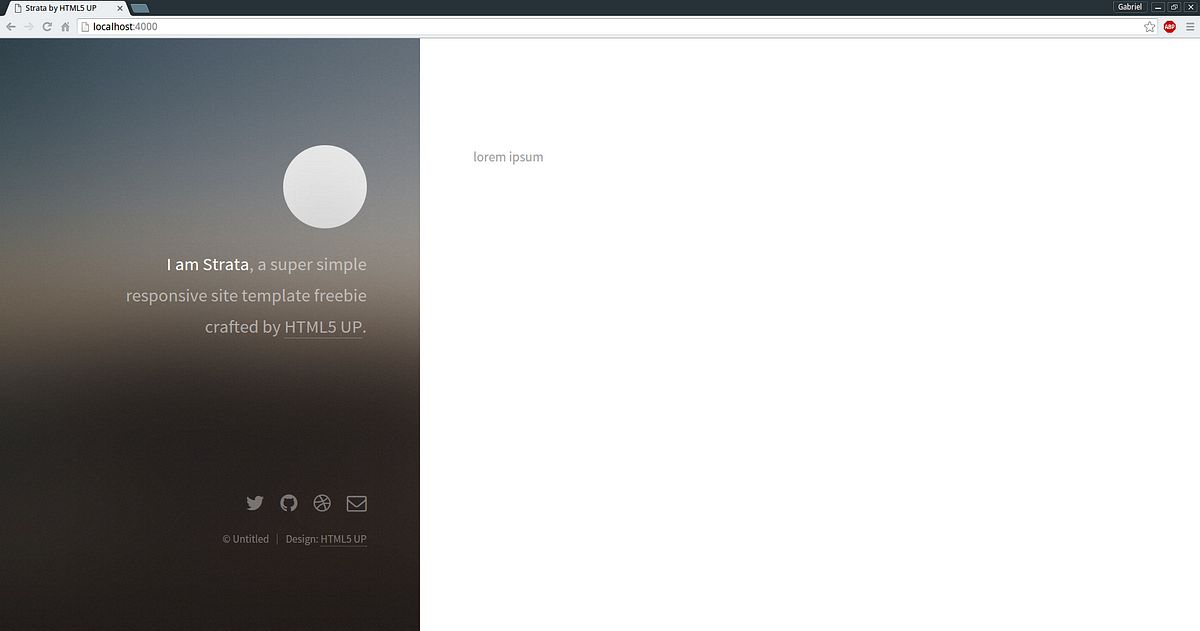
|
||
|
|
|
||
|
|
There is of course quite a bit more you can do with Jekyll, like
|
||
|
|
creating blogs and such, but maybe I'll cover that later -- or maybe
|
||
|
|
not at all, because it seems pretty well documented online.
|
||
|
|
|
||
|
|
The advantage of using Jekyll should be fairly obvious -- because it
|
||
|
|
generates HTML pages, it requires less processing overhead than PHP or
|
||
|
|
SSI. It also means that there are no entry points for SQL injections or
|
||
|
|
any of those nasty things. And one of the biggest advantages in my mind
|
||
|
|
is the layout system, so you can quickly change something across all
|
||
|
|
pages.
|
||
|
|
|
||
|
|
\~gabriel
|