mirror of
https://github.com/gmemstr/pogo.git
synced 2024-09-19 17:21:10 +01:00
Should help with readability, and makes the binary effectively completely self suffecient and portable 👍
|
||
|---|---|---|
| admin | ||
| assets | ||
| auth | ||
| common | ||
| Godeps | ||
| router | ||
| .dockerignore | ||
| .gitignore | ||
| .travis.yml | ||
| CODE_OF_CONDUCT.md | ||
| CONTRIBUTING.md | ||
| Dockerfile | ||
| generate_rss.go | ||
| LICENSE | ||
| README.md | ||
| setup.go | ||
| webserver.go | ||
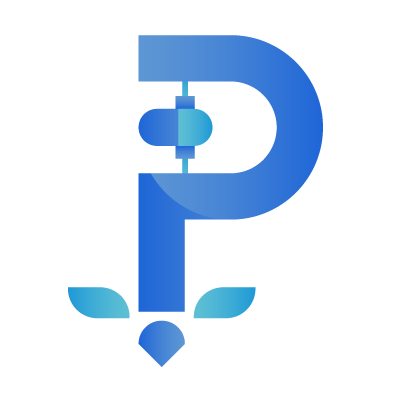
Pogo
Podcast RSS feed generator and CMS in Go.
Getting Started
There are a couple options for getting Pogo up and running.
Status
Features
- Automatic RSS and JSON feed generation
- Frontend for listening and publishing episodes
- Multiple user support
- Custom CSS themes
- Docker support
Running
- Download the latest release
- Unzip somewhere safe
- Edit the configuration
- Run
pogo - Navigate to your instance (
localhost:3000by default) - Login to the admin interface (your credentials are generated on the first run)
Building
Note: This requires a valid Go enviornment setup!
# Go get the repository
go get github.com/gmemstr/pogo
# Go to directory
cd $GOPATH/src/github.com/gmemstr/pogo
# Get godep
go get github.com/tools/godep
# Install Go dependencies
godep restore
# Build
go build
# Run
./pogo
Credits
Pogo depends on several other open source projects to function.



